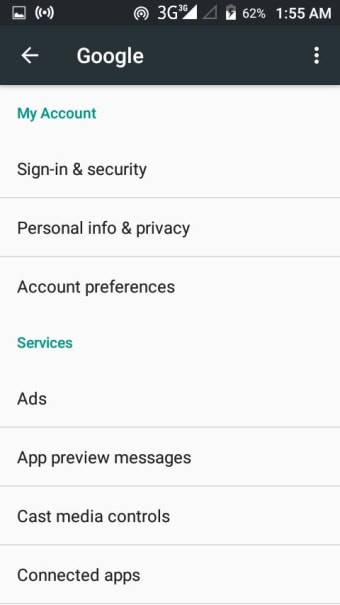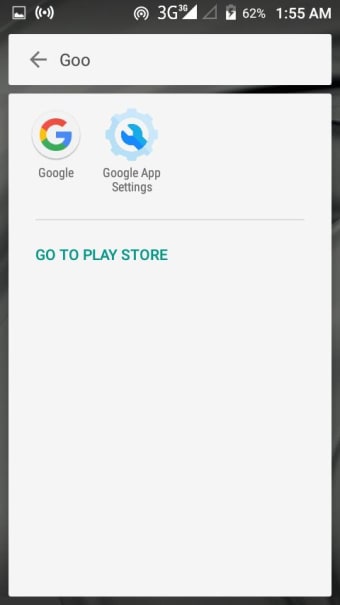Shortcut of Google App Settings
Simple Android Tech's Launcher for Google App Settings V2 is a utility tool that serves as a shortcut to launch this particular app setting feature from Google Play services. It will especially come in handy for android device users whose Google App Settings option had been removed from their phone settings.
It is a powerful solution for you to fully enjoy the service of your android smartphone. However, bear in mind that this application is in no way affiliated with Google LLC but is now compliant with its new requirements.
Google App Settings benefits
Having Google App Settings on your system brings a lot of essential perks to fully use android's service. With this, you can have absolute control over the connected apps in your Google account. You'll be able to view access information and disconnect some applications at your disposal. Moreover, it allows you to oversee your Google+ account and authorizes you to reset your advertising ID or opt to get interest-based ads.
Through this, you can enhance the security more because you'll have the ability to enable app verification which prevents safety problems or harmful programs from being installed. It's one of the important features inside the Google Settings app that warns you regarding potential risks. You'll have the capability to activate your location as well. It'll help Google and all location-tracking apps to get the site details they need.
To manage your Play Games notifications better, you'll need the Google App Settings also. On its settings page, you can enable Google Now along with the Search & Now cards feature. This will greatly help you to optimize your Google Now experience. If you want to remove all the data stored in your Google account from various third-party apps, you'll be able to do so.
Make full use of mobile android's service
Launcher for Google App Settings V2 is a vital utility for android users that don't have Google App Settings on their smartphones. This way you can completely use and control what your android service has to offer. Google App Settings will especially empower you in managing your applications, notifications, ads, data, location, etc.